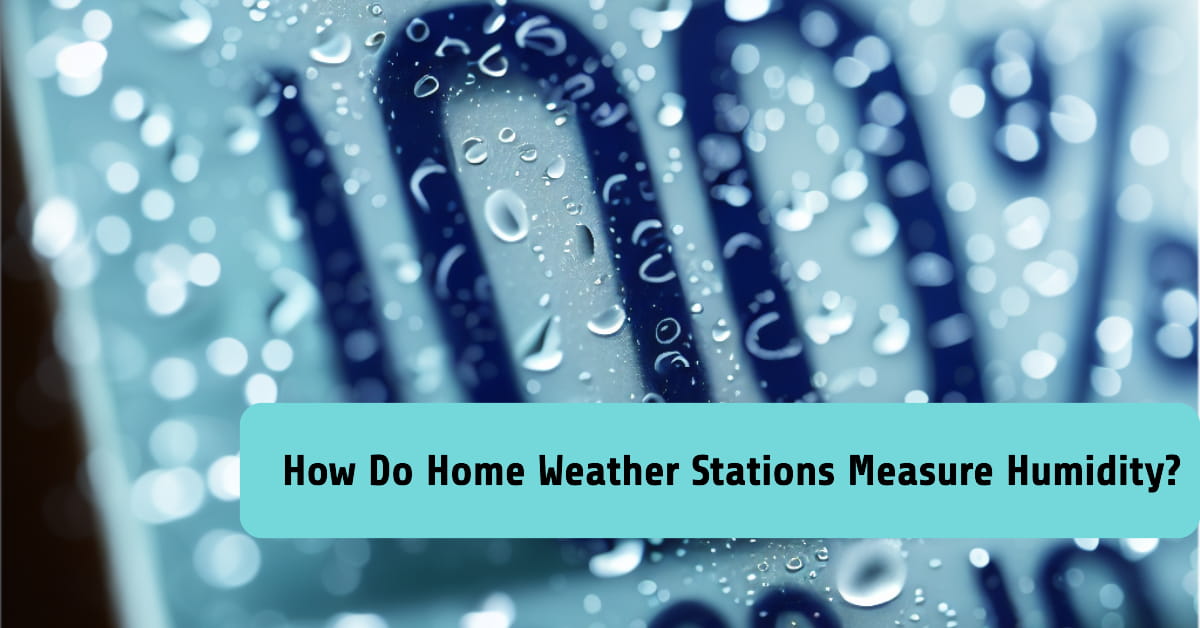Home weather stations provide insight into the humidity levels in your environment.
Home weather stations measure humidity through a specialized sensor, typically a capacitive or resistive hygrometer. These hygrometers measure the amount of moisture in the air, with capacitive ones identifying changes in capacitance caused by moisture on a sensor plate, and resistive ones noticing resistance alterations due to humidity affecting a ceramic material. For instance, if you’re using a higher-end weather station, it might employ a capacitive hygrometer, which is often more precise and responsive than its resistive counterpart. But, on the flip side, some budget-friendly stations might rely on resistive hygrometers which can be less consistent in certain environments.
If you’re interested in finding a balance between cost and accuracy, our guide to the best budget weather stations can help you choose a model that won’t leave you high and dry.
In the upcoming sections, we’ll dive deeper into the intricacies of these sensors, the vital role of calibration, and the influence of digital technology in humidity detection. We’ll also address some common misconceptions, external factors that can impact readings, and, of course, share some personal anecdotes on my journey in understanding these fascinating machines. Stay tuned if you’ve ever wondered why two weather stations, placed side by side, can sometimes give slightly different readings. I’ve been there, and trust me, it’s a journey worth embarking on!
How Do Home Weather Stations Measure Humidity?
So, you’ve got a digital home weather station, and you’re wondering how that little gadget even measures humidity, right? Well, the magic is in the sensor tech and some nifty science. Let’s jump straight into it.
Basics of Humidity Measurement in Weather Stations
Have you ever wondered exactly how those digital home weather stations capture humidity data?
Key Takeaways:
- Humidity measurement in weather stations relies on hygrometers.
- Capacitive hygrometers are common in home weather stations, detecting changes in electrical properties.
- Humidity is presented as relative humidity which is the amount of moisture in the air compared to the maximum it could hold at that temperature.
- Accuracy is paramount; slight deviations can mislead your understanding of indoor conditions.
So, diving straight in, at the heart of most digital home weather stations is a device known as a hygrometer. This gadget is responsible for gauging the amount of water vapor in the atmosphere. Think of it as the nosy neighbor of your weather station, always keeping tabs on the moisture levels around it.
Now, there are a couple of types of hygrometers out there, but the one you’ll most likely find in digital home stations is the capacitive hygrometer. These devices identify changes in humidity by sensing variations in electrical properties. Imagine, if you will, spilling water on a piece of paper. As the paper gets wetter, it becomes more conductive to electricity. The same principle applies here. The capacitive hygrometer contains a material that alters its electrical capacitance based on the moisture level. When humidity rises, the capacitance changes, and our trusty hygrometer is right there to detect and quantify it.
The next thing you might wonder is how these measurements are then presented to you. Well, it’s through relative humidity. It’s a percentage showcasing the amount of moisture in the air compared to the max it could hold at that given temperature. So, when you see a reading of 50% RH, it means the air holds half the moisture it could potentially contain at that temperature. It’s like saying your glass of water is half full, rather than saying it contains exactly 250 milliliters.
But here’s something I’ve personally learned the hard way: accuracy is everything. I’ve seen scenarios where slight deviations in readings threw off my entire understanding of indoor conditions. If you’re using this data to maintain specific conditions, say for a plant room or a collection, then even a tiny inaccuracy can be a real pain.
Lastly, and this is something I’ve pondered many times: how much do we truly understand the environment we live in based on these numbers alone?
Sensors Behind the Scene: How They Work
Ever wondered about the magic behind those tiny sensors that detect humidity in your home weather station?
Key Takeaways:
- Capacitive and resistive are the primary sensors used in home weather stations to measure humidity.
- The change in electrical properties of materials with humidity allows these sensors to detect moisture levels.
- Capacitive sensors measure humidity by observing the change in capacitance of a polymer film.
- Resistive sensors gauge humidity by monitoring the resistance changes in salts or ceramic materials.
- Environmental factors can influence sensor readings, emphasizing the need for regular calibration.
Alright, let’s get down to the nitty-gritty of how these sensors operate. I’ve had quite a few weather stations throughout my house over the years, and I’ve seen them all – from those basic ones you get as gifts to the fancy high-end models.
So, first up, we have the capacitive sensor. These sensors are quite popular, and there’s a good chance the weather station you own uses this type. Imagine a polymer film sandwiched between two electrodes. Now, as the humidity level changes, the dielectric constant of this polymer film also changes. And guess what? This change can be measured as a change in capacitance. Simple yet brilliant, right? This allows your home weather station to give you a percentage of the relative humidity. Now, the key is the polymer film’s ability to react to the water vapor in the air. More water vapor means a greater dielectric constant and vice versa.
On the other hand, we’ve got the resistive sensors. These aren’t as common but still play a significant role in many stations. The basic idea here is to have salts or ceramics absorb water. As they do, their electrical resistance changes. The weather station measures this change in resistance, correlates it with humidity, and voila – you’ve got your reading. I had one of these a few years back. They tend to be a tad slower in response than capacitive sensors, but hey, they get the job done.
But, and there’s always a “but” with these things, no matter how advanced or fancy your sensor is, it can be influenced by factors like temperature or contaminants in the air. I’ve had instances where I placed my weather station near the kitchen, and guess what? The readings went haywire due to all that steam from cooking! We’ve all been there, getting excited about a new gadget only to realize we placed it in the worst possible location. So, while these sensors are smart, they’re not foolproof.
Here’s something to chew on: How might other household electronics influence your weather station’s readings? Have you ever noticed any fluctuations or odd readings when other devices are in use nearby? Think about it.
Calibration: Making Sure the Measurements Are Accurate
Ever wonder how weather stations ensure that their humidity readings aren’t just numbers pulled out of thin air?
Key Takeaways:
- Calibration ensures your weather station gives accurate readings and isn’t misrepresenting humidity.
- Calibration involves comparing the device’s readings with a known standard.
- Drift in sensor readings over time makes regular calibration essential.
- Using unverified methods or tools for calibration can lead to skewed results.
You see, when I first got into the home weather station game, I was amazed at the precision of these devices. But precision without accuracy? That’s just a fancy way of being wrong consistently. We’ve all been there, thinking we’re getting precise data when, in reality, our tools are just consistently off-mark. That’s where calibration comes into play.
Calibration is the process of adjusting the readings of your weather station’s sensor to match a known reference or standard. Think of it like tuning a guitar. You compare the note you play on your guitar to a tuning fork’s note. If they’re off, you adjust until they match. In the same vein, for humidity readings, the standard is often a saturated salt solution. This solution has a known and stable humidity level. The readings from your home weather station are then adjusted to match this.
Now, here’s a personal nugget from my experience: Sensors drift over time. Yes, it’s frustrating. But think about it. Every time you use a device, wear and tear occur, right? This can cause slight changes in the measurements, which is termed as ‘drift.’ This drift can be due to factors like age, exposure to extreme conditions, or just the inherent nature of the materials used in the sensor. That’s why, after some months of using my weather station, I noticed a 3% discrepancy in the humidity readings. But after calibration? Spot on!
One might argue, “Can I just calibrate it using another weather station as a reference?” Well, you could, but that’s where you’re walking on thin ice. If the reference weather station isn’t calibrated itself, you might just be propagating errors. A buddy of mine learned this the hard way, and trust me, you don’t want to end up recalibrating your device multiple times because you used an unverified method.
Lastly, have you ever paused to think about how often you should calibrate? Some do it monthly; others annually. The frequency largely depends on how much trust you want to put in your readings and the specific model you have. But remember, calibration isn’t just a one-time thing. It’s an ongoing commitment to ensuring your data’s accuracy.
So, when was the last time you checked the accuracy of your home weather station’s readings, and how sure are you about its precision now?
The Role of Digital Technology in Humidity Detection
Ever wonder exactly how that sleek digital home weather station on your table gets its humidity readings?
Key Takeaways:
- Digital hygrometers have largely replaced older analog methods for measuring humidity.
- They rely on electronic sensors that detect changes in electrical resistance or capacitance.
- Advanced algorithms translate these electrical changes into percentage readings for humidity.
- Incorporating digital tech enhances accuracy and allows for easier integration with other devices.
You know, we’ve come a long way from using human hair or organic materials to measure humidity. Let me share a bit from my own experience. You remember that time when digital watches were a big deal? Just like them, our weather stations have evolved tremendously thanks to digital technology.
Electronic sensors are now at the core of these devices. Have you ever noticed that quick response when you move your weather station from a dry to a humid environment? That’s the sensor doing its thing. It detects changes in either electrical resistance or capacitance, depending on the type. In simpler terms, humidity in the air affects how electricity flows in these sensors, and that change is what gives us the reading.
Here’s a quirky insight I picked up: Did you know that the algorithms (yeah, those complex calculations) used by these devices can be as intricate as those in some computer programs? These algorithms decode the changes in the sensor and convert them into the percentage readings we see. And trust me, it’s not just about raw numbers. There’s a lot of finesse that goes into fine-tuning these readings to ensure they’re spot-on.
Now, the whole digital angle isn’t just for show or fancy readings. It has practical advantages too. For instance, these digital systems tend to be more accurate over a broader range of conditions compared to their analog counterparts. And another upside? Ever wanted your weather station data on your phone or computer? Going digital makes integration with other devices way smoother.
Speaking of which, here’s something for you to ponder: How might our reliance on digital tech shape the future of home weather stations?
Common Misconceptions About Humidity Measurements
Have you ever heard someone spout off facts about how humidity sensors work and found yourself questioning their accuracy?
Key Takeaways:
- Capacitive sensors don’t measure the actual water content in the air.
- “100% humidity” doesn’t mean your room is underwater.
- Cold air holding less moisture isn’t the complete story.
- Digital home weather stations aren’t always accurate out of the box – they need calibration.
Ever heard someone say, “My home weather station says it’s 100% humidity, so it’s like living underwater!”? We’ve all been there, hearing such comments. But honestly, 100% humidity doesn’t mean the air’s saturated to the point of becoming water. It’s a measure of how much water vapor the air could hold at its current temperature. If the temperature drops and the air can’t hold that moisture, you get dew.
Next, there’s the old saying that “cold air can’t hold as much moisture.” It’s somewhat true, but not for the reasons you might think. The relationship between air temperature and its moisture-holding capacity isn’t a direct linear one. As air cools down, its ability to hold water vapor decreases but not at a constant rate. This is why sometimes, even on cold days, you might feel the air is “heavy.”
Now, I know a friend who once mentioned, “Why invest in a digital home weather station? They just have those capacitive sensors that measure the actual water in the air.” And if you thought the same, you might want to reconsider. These sensors work by measuring the change in capacitance (or the ability to store an electric charge) as humidity levels change. They don’t “see” water molecules; they react to how those molecules affect their electrical properties. Neat, right?
But, here’s where things get a bit tricky. You buy a brand-new digital home weather station, set it up, and immediately believe it’s gospel truth. Not so fast! These devices can often need calibration. They might not give you spot-on readings straight out of the box. It’s not a design flaw, just a nature-of-the-beast thing.
So, when you’re listening to someone share their “knowledge” about humidity measurements or you’re making an investment in a device to keep track at home, what else might you be overlooking? Think about it. How much of what you know is based on misconceptions?
Real-World Factors Affecting Accurate Humidity Measurement
Ever wondered why your home weather station sometimes gives slightly off humidity readings? It’s not always about the device’s quality.
Key Takeaways:
- Ambient temperature plays a significant role in humidity readings.
- Airflow around the device can alter measurements.
- Direct sunlight exposure skews results.
- The presence of nearby water sources can falsely inflate humidity levels.
- Dust and debris can interfere with the sensor’s ability to measure.
Ever placed your home weather station close to a window where the sun beats down? Direct sunlight exposure can heat the device, affecting its ability to accurately measure humidity. Similarly, if you’ve ever placed your device near a kettle, shower, or other water source, you’ve probably noticed how the humidity reading spikes. In the real world, these minor details matter a lot.
But it’s not just about location. Ambient temperature fluctuations can throw off your humidity readings. Think about those chilly mornings when you see dew on the grass. Cold air holds less moisture, and as the temperature drops, air can’t hold onto all its water vapor. That’s why you might see differences in readings at various times of the day.
What about the days when there’s not a hint of a breeze? Lack of airflow can cause your home weather station to read higher humidity levels. You see, moving air helps in dispersing moisture, creating a balanced environment for the sensor to take readings. On the other hand, dust and debris buildup on your device? That’s another factor you wouldn’t think about. But yes, a dirty sensor can hinder its capacity to measure the humidity accurately.
Reflecting on this, have you ever thought about how the little things around your home might influence your humidity readings?
Common Issues and Their Impact on Measurements
Now that we’ve unraveled the secret behind humidity readings, let’s address the elephant in the room. Not every reading’s perfect. I’ve seen my share of glitches and hiccups, and trust me, there are reasons behind them. So, let’s get into what might throw those readings off.
Location and Its Influence on Humidity Readings
Ever wondered how the spot you choose for your home weather station might mess with its humidity readings?
Key Takeaways:
- Location matters: The place you pick to set up your weather station plays a significant role in the accuracy of humidity data.
- Avoid obstructions: Trees, buildings, and other large objects can skew readings.
- Sun and shade dynamics: Direct sunlight can affect the sensor’s ability to accurately measure humidity.
- Ventilation is key: A well-ventilated area ensures air flow and precise readings.
You know, I once set up my weather station right beside a tall oak tree in my backyard. Big mistake. The readings were all over the place. Why? Turns out, trees, especially big ones, release moisture into the air through a process called transpiration. So, if you’re placing your home weather station near trees or even shrubs, you might be getting readings that are artificially high.
But wait, that’s not all. Think about buildings or structures close by. Got a shed or maybe your house’s wall nearby? They can affect the humidity readings too. Walls and structures can trap air and block natural airflow. This trapped air can sometimes have a different humidity level than the surrounding environment, leading to inaccurate readings.
Ever left something out in direct sunlight? You might have noticed it gets warm – really warm. This is no different for weather stations. Direct sunlight can heat up your weather station’s sensors, potentially giving you a skewed humidity reading. I learned this the hard way when I mistakenly placed mine on a sunny patio. A shaded or semi-shaded location can make a world of difference. But don’t just take my word for it; give it a try and see the difference for yourself.
Ventilation. Can’t stress this enough. To get the most accurate humidity readings, you want to make sure that the air around your weather station is constantly moving. Stagnant air can hold onto moisture and might not represent the true humidity level of the larger environment. So, an open area with good air circulation will always be your best bet.
Let’s flip the script for a moment. Have you ever placed your station in a location that gave you surprising results? Or maybe you’ve got a prime spot that’s been giving you spot-on readings for years? Think about those experiences the next time you’re scouting for a new location.
So, where’s your weather station right now? How do you think its location might be influencing its humidity readings?
Handling Fluctuating Humidity Levels
Have you ever wondered how your home weather station deals with those sudden humidity changes, especially on those days when the weather seems to shift every hour?
Key Takeaways
- Digital home weather stations are engineered to measure rapid changes in humidity.
- Data-driven insights from personal experience show that not all weather stations handle fluctuations equally.
- Monitoring response times of sensors can shed light on their efficiency.
- Comparing readings with local meteorological data can validate a station’s effectiveness in fluctuating conditions.
- Manual calibration might be needed when encountering extreme fluctuations frequently.
Living in an area where the weather can’t make up its mind? We’ve all been there. I remember once, during a particularly wild spring day, I checked my home weather station and saw the humidity jump from a dry 35% to a damp 68% within just a couple of hours. That’s a massive change in a short span. It got me wondering, just how well do these gadgets handle these rapid fluctuations?
From my experience, let me tell you: Not all stations are created equal. I’ve had stations that reacted quickly, updating their readings in near real-time, and others that, well, seemed like they were catching up on their beauty sleep. The main factor? The sensor’s response time. For instance, a sensor with a 10-second response time will adjust its readings far quicker than one with a 2-minute response time. Makes sense, right?
Here’s something you can do: Next time there’s a sudden weather change, compare your station’s readings with the local meteorological data. It’s a simple way to gauge how well your device is coping. If you notice a consistent lag, it might be time to delve deeper.
But why does this even matter? It’s not just about having accurate data for the sake of it. Think about it. If you’re using this data to manage indoor conditions – say, adjusting your home’s HVAC system or caring for sensitive plants – then those lags can have real consequences. You wouldn’t want your tropical plants to suffer because your weather station was a bit late to the party, would you?
You might now be thinking, “What if my station isn’t cutting it? Is there something I can do?” Yes, there is. In cases of regular extreme fluctuations, some stations allow for manual calibration. It’s a way to give your device a little nudge, ensuring it stays on track. However, be wary of tweaking it too often; frequent changes can skew readings even more.
So, have you ever put your home weather station to the test during wild weather swings? How did it fare?
What Affects Sensor Accuracy Over Time?
Ever wondered why your home weather station’s humidity readings aren’t as sharp as they used to be?
Key Takeaways:
- Long-term exposure to high humidity can lead to sensor degradation.
- Dust, dirt, and other pollutants accumulate on sensors, reducing accuracy.
- High-temperature fluctuations negatively influence sensor lifespan.
- Physical wear and tear over time can degrade a sensor’s performance.
- Sensors need occasional recalibration to ensure continued accuracy.
Hey, you know how we often take our gadgets for granted? Well, I’ve been there, thinking my home weather station would churn out perfect humidity readings forever. But, over time, even the best sensors can lose their touch. And it’s not always their fault. Let’s delve into what’s really happening.
Firstly, if you live in an area where humidity levels are consistently high, that sensor of yours? It’s working overtime. Consistent exposure to high humidity levels can actually degrade the sensor faster. It’s like that time I left my sneakers out in the rain, and they just weren’t the same afterwards.
But it’s not just Mother Nature messing with our readings. Dust, dirt, and other airborne pollutants – yes, even that sneeze from your buddy – can accumulate on the sensor. This build-up effectively acts as a barrier, leading to inaccurate readings. Kind of like trying to listen to a song in a noisy room. You catch some notes, but not all.
Now, think about those summer-to-winter swings. Not only do they mess with our wardrobe choices, but drastic temperature changes can stress out sensors. They’re designed to handle typical fluctuations, but throw in some extremes, and you’re looking at reduced sensor lifespan.
And just like how we might get a bit creaky over time (no judgments), our trusty sensors experience physical wear and tear. They’re not invincible, even if we wish they were. Components wear out, and connections might not be as tight as before, leading to those pesky inaccuracies.
So, what can we do about it? While there’s no fountain of youth for sensors, there’s something close: recalibration. Occasionally checking and adjusting your sensor can make a world of difference. It’s like tuning a guitar; you want to ensure it’s hitting the right notes.
Ever stopped to consider how your environment might be affecting your home weather station’s readings?
Tips for Getting the Most Accurate Humidity Readings
Look, I know how frustrating it can be when your weather station isn’t giving you the accurate humidity readings you were hoping for. We’ve all been there. But hey, with a few tweaks and some insider knowledge, you can optimize the accuracy of your readings. Ready to see how?
Ideal Placement of Weather Stations for Best Humidity Detection
Ever wondered where you should place your home weather station for the most accurate humidity readings?
Key Takeaways:
- Direct sunlight can skew readings; find a shaded spot.
- Keep the station away from direct sprinkler paths or moisture sources.
- Elevated placements, around 5 to 6 feet off the ground, often provide optimal readings.
- Avoid obstructions like walls or trees that can trap moisture.
Alright, so I get this question a lot. Where should you stick that shiny new home weather station of yours to get the most accurate humidity readings? I’ve fumbled with this one myself, and trust me, placement matters. Big time.
Now, I remember this one time I set up my weather station right beside my garden sprinkler, thinking it’d be, I don’t know, poetic? Let’s just say, my humidity readings went off the charts! We’ve all been there, haven’t we? Thinking we’ve found the perfect spot, only to discover it’s anything but.
First thing’s first: Sunlight. It’s your enemy in this context. Why? Because direct sunlight heats up the station, causing it to underestimate the humidity. It’s kind of like when you feel hotter than the actual temperature because of the sun’s rays beaming down on you. So, find a nice shaded area to place your station.
Another vital tip? Moisture sources. Be wary of them. You might think, “But I want to measure humidity, so shouldn’t I be near moisture sources?” Nope, not quite. It’s like trying to measure the saltiness of the sea while you’re submerged in it. You’d get exaggerated readings. Keep the device away from things like sprinklers or a recently watered garden patch.
Speaking of elevation, from my experiments, I’ve found that placing the station 5 to 6 feet off the ground tends to yield more consistent readings. At this height, you’re likely capturing a good average of the humidity levels in the environment. So, don’t go placing it on the ground or too high up.
Lastly, obstructions. You might be tempted to put your station in that cute nook in your garden, surrounded by walls, or perhaps near a tree. But this can trap moisture and give you skewed readings. Think of it this way: would you wear a raincoat in a sauna? Probably not. Similarly, don’t let your weather station be trapped in moisture-trapping setups.
So, after all these insights, do you think your weather station is placed optimally for humidity detection? What changes might you make to get those numbers just right?
Regular Maintenance: A Key to Consistent Accuracy
Ever wondered how often you need to maintain that nifty home weather station of yours to ensure it gives you precise humidity readings?
Key Takeaways:
- Regular cleaning of the humidity sensor ensures consistent accuracy.
- Dirt, debris, and pollutants can cause inaccurate readings.
- Avoid using harsh chemicals when cleaning.
- Professional calibration every 1-2 years can enhance sensor performance.
- Checking the readings against known standards occasionally can identify drifts in measurements.
So, you’ve invested in a digital home weather station, and it’s been giving you data on the ambient humidity levels. But here’s the thing: even the most advanced gadgets can start acting up if not regularly looked after. I’ve been through this. It’s like when you forget to service your car and suddenly it’s not running as smoothly as before.
Build-up of dirt and pollutants on the sensor’s surface can lead to erroneous readings. Imagine trying to measure something with a dirty ruler; it’s just not going to be accurate. I remember once, during a particularly dusty summer, the readings from my weather station were off by almost 10%! The culprit? A thick layer of dust and pollen on the sensor.
Cleaning the sensor gently with a soft brush or compressed air can often do the trick. And whatever you do, avoid the temptation of using strong cleaning agents. I learned the hard way that harsh chemicals can damage the sensitive components of the humidity sensor. A mild soapy solution has been my go-to for years.
Beyond the cleaning, there’s also the aspect of calibration. Think of it as tuning a musical instrument. Over time, especially with heavy use, the readings can drift slightly from the true values. This is normal, and it’s something I’ve noticed even with top-tier weather stations. Getting your device professionally calibrated every year or two can help ensure that the readings are as accurate as they were on day one.
Another tip I’ve found useful? Compare your weather station’s readings with a known standard every once in a while. You can often find these standards at local meteorological stations or universities. If there’s a significant deviation, it might be time to consider some maintenance or calibration.
So, how often do you check your home weather station against known standards?
When to Consider Upgrading or Replacing Sensors
Ever felt like your home weather station’s humidity readings were just off, even after all the maintenance?
Key Takeaways:
- Sensors wear out over time, even in high-quality stations.
- Noticeable inconsistency in readings compared to nearby accurate sources may indicate a sensor issue.
- Shortened response times or sluggish readings are a sign.
- Don’t just replace; research to ensure the new sensor fits your station’s compatibility and local environmental conditions.
Alright, you’ve got your home weather station, and it’s been your little trusty gadget for years. But, like all electronic devices, sensors don’t last forever. I’ve been down that road a couple of times, and it’s frustrating. We’ve all been there, thinking, “Why is this giving me weird readings now?”
First things first, how old is your sensor? If it’s been 5 years or more, it might be showing its age. In my experience, after about that time, they start to, well, “lose their touch” a bit. If you compare its readings with another trusted source and there’s a significant discrepancy, that’s a red flag right there.
Have you noticed the sensor taking its sweet time to adjust when there’s a sudden change in humidity? Or maybe it’s become a tad too sluggish? That’s another sign. These little guys are designed to be responsive. If yours isn’t, it’s like driving with one eye closed.
Now, before you go and purchase the first replacement sensor you come across, let me give you a word of advice. Not all sensors are created equal. I once got a replacement, only to find it wasn’t compatible with my station or wasn’t suited for the typical humidity in my area. A real facepalm moment, I tell you. So, take a moment, dig out that model number, and do a bit of homework. Look for sensors that are proven to be reliable in your particular climate.
But, with all this said, when’s the last time you took a close, critical look at your home weather station’s sensor? Do you think it might be time for an upgrade or replacement?
Conclusion
You know, I’ve spent a good chunk of my life fiddling with home weather stations, and the question that often popped up was, “How do these things even measure humidity accurately?”
At the heart of it, it’s the sensors doing all the magic, but they’re influenced by various real-world factors.
Calibration, digital technology, and even the location of your station play massive roles in the accuracy of readings. Be wary of common misconceptions and the impact of fluctuating humidity levels. And just between you and me? Keeping an eye on regular maintenance and knowing when it’s time to upgrade can make all the difference in getting precise measurements. And remember, a weather station isn’t just about fancy gadgets; it’s about understanding the environment, making informed decisions, and sometimes, just satisfying good ol’ curiosity.